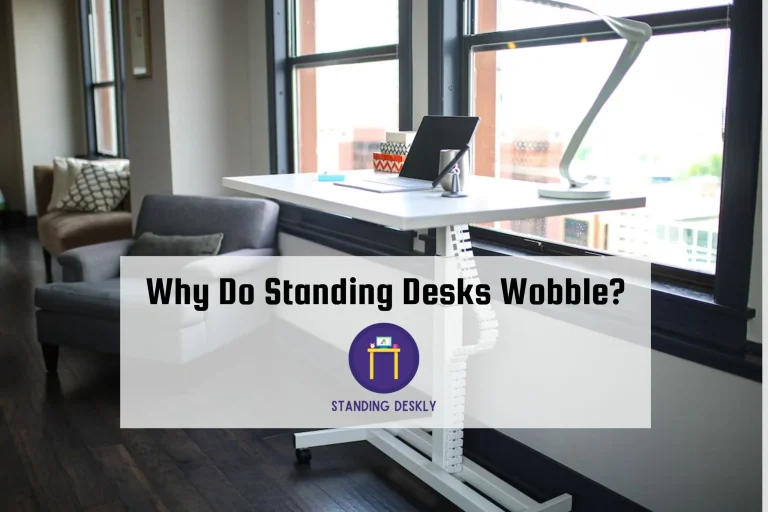What Is The Best Way To Stand At A Standing Desk?
Standing desks are becoming increasingly popular as more people recognize the health benefits of avoiding prolonged sitting periods throughout the day. However, if you’re new to using a standing desk, it’s important to know how to stand correctly to avoid discomfort and potential injury. In this blog post, we’ll explore the best way to stand at a standing desk for optimal posture and overall wellbeing. These tips will maximize your use of a standing desk whether it’s for work, school, or other activities. Let’s dive in!
The importance of maintaining good ergonomic principles
To ensure that you stay healthy and productive at your standing desk, it’s crucial to prioritize good ergonomic principles. To ensure comfort, position your desk and chair to fit your body, maintain a neutral posture, and take frequent breaks for stretching and movement. By following these principles, you will avoid fatigue, strain, and discomfort, and you’ll be able to work for longer periods without risking injury or burnout. Also, by focusing on proper ergonomics, you will increase blood flow to your brain and body, which can boost your energy and creativity. Remember, your standing desk should adapt to your body, not the other way around. Take the time to adjust your workstation to fit your physical needs and preferences. You will benefit from increased comfort, productivity, and overall well-being.
How to set your standing desk at the right height
To properly use a standing desk, it’s crucial to practice good ergonomic principles and optimize the desk height for your body. As a general rule of thumb, your standing desk should be at elbow level, so adjust it accordingly. Keep in mind that changing your desk height may also require adjusting your chair height to ensure that your legs are at a comfortable angle. Just like with sitting, your feet should be flat on the floor, and your knees and hips should be at a 90-degree angle. Remember to maintain good posture by keeping your shoulders relaxed and slightly back, and keeping your head and neck inline with your spine. With proper desk and chair adjustments, you’ll be able to work comfortably for extended periods while standing.
Proper posture for standing at a standing desk
Now that you have set your standing desk at the right height and know the importance of ergonomic principles, it’s time to focus on proper posture. It’s crucial to stand with your head, neck, and torso aligned vertically with relaxed shoulders. Keep your knees slightly bent to promote better circulation and alleviate pressure. Roll your shoulders back and make sure your head is facing straight ahead. Point your toes forward, engage your feet, and stand with your feet hip-width apart or slightly wider. Remember, taking breaks and staying in motion is equally important as maintaining good posture while standing. With these tips, you’ll be well on your way to healthy standing habits at your standing desk.
Taking breaks and staying in motion
Now that you know how to stand and sit properly at your standing desk, it’s time to talk about taking breaks and staying in motion. Remember, your body still needs to move even while you’re standing. Take frequent breaks to switch between standing and sitting, or use a footrest to give your legs a break. Stretch your legs, arms, and neck to reduce tension and stiffness. If you need a longer break, take a quick walk to get your blood flowing and energy up. Remember, standing for extended periods is not recommended, so be sure to sit down when you need to rest. Staying active and taking breaks will not only benefit your body and energy levels, but can also improve your focus and productivity.
Finding the right standing height for your body
To set up your standing desk correctly, it’s crucial to know the suitable height based on your body’s measurements and the significance of proper posture and ergonomics. This is crucial for avoiding back and foot pain, as well as other potential health issues. A standing desk height calculator can help you determine the ideal desk height to align with your elbow height and ensure comfortable arm rest while working. It may be helpful to experiment with different heights until you find the one that feels most natural for you. Remember to keep your shoulders relaxed and elbows at a 90-degree angle to prevent overreaching or slouching. Taking these initial steps can set you up for success when it comes to standing at your desk for extended periods of time.
Tips on standing with proper head and shoulder alignment
Now that you know the importance of maintaining good posture and setting your standing desk at the right height, let’s focus on proper head and shoulder alignment. One of the best tips for this is to stand up straight and tall, keeping your head looking straight forward and your shoulders relaxed. This will help align your cervical spine and prevent strain on your neck and shoulders. Another tip is to stretch your shoulders every so often to prevent stiffness and tension. Remember to keep your elbows at a 90-degree angle to maintain good posture and avoid slouching. Engaging your core can also help with alignment and posture, so try to keep your abdominal muscles tight while standing. With these tips, you’ll be well on your way to standing with proper head and shoulder alignment at your adjustable desk.
Engaging your feet for better posture
Engaging your feet is crucial to maintaining proper posture when standing at your desk. As you stand, shift your weight from your toes to your heels, and use an anti-fatigue mat to reduce fatigue. Outwardly stretching your feet will also give the arches more support. Don’t forget to engage your core muscles as well. They are the core of your body and help support your spine. Proper head and shoulder alignment is also important, along with setting your standing desk at the right height to match your body. Taking breaks and staying in motion is important to relieve physical stress on your body. And if you need to sit, make sure to use pelvic support for better posture. Lastly, don’t forget to perform eye exercises to avoid eye strain while standing at your desk. By following these tips, you’ll be able to stand comfortably and prevent any unnecessary strain on your body.
How to sit correctly at a standing desk
Now that you’ve learned about the importance of standing with good posture at your desk, let’s talk about how to sit properly at a standing desk. It’s important to remember that sitting is not the enemy, but rather prolonged sitting can cause health issues. When you are ready to take a break from standing, make sure your chair is adjusted to the proper height. Your feet should be flat on the ground, with your knees at a 90-degree angle. Also, make sure you have proper back support, as slouching or leaning forward can cause discomfort and lead to back pain over time. Pelvic support can help you sit with more ease and prevent strain on your lower back. Remember to take breaks and switch between standing and sitting throughout the day to prevent sedentary behavior.
Using pelvic support for better posture
Now let’s talk about using pelvic support for better posture. As we’ve already covered, good posture and proper alignment are key to avoiding physical strain and injury while using a standing desk. One important tool for achieving this is pelvic support. This means sitting with your hips slightly tilted forward, which helps to maintain the natural hollow of your lower back. To improve your posture, try an ergonomic chair or cushion, or add a pillow or towel behind your lower back. By doing so, you’ll be supporting your spine and preventing unnecessary strain on your back muscles. Using a Vic support on your standing desk can improve your comfort and maintain better posture, even when away from your desk.
Eye exercises to prevent eye strain while standing at a desk
Now that you’ve got your standing desk set up to the perfect height and have mastered good posture, it’s time to think about eye strain. Looking at a computer screen for too long can cause headaches, eye fatigue, and even blurred vision. Luckily, there are a few exercises you can do to prevent eye strain while standing at your desk. First, practice the 20-20-20 rule: every 20 minutes, take a break to look at something 20 feet away for 20 seconds. This will help your eyes adjust to different focal lengths and reduce strain. Additionally, try eye rotations, where you slowly move your eyes in a clockwise and counterclockwise direction. As you do these exercises, focus on breathing deeply and relaxing your shoulders. With proper eye care, you can stand at your desk for longer without fatigue or discomfort.
Conclusion
Now that you know the best way to stand at a standing desk, it’s important to put all these tips into practice. Proper ergonomic principles, correct desk height, and good posture can prevent muscle strain and boost your health. Remember to take breaks and stay in motion by moving around every 30–60 minutes. After finding the correct standing height, it’s essential to engage your feet for better posture and sit properly at your standing desk. Additionally, using pelvic support can help prevent lower back pain. Lastly, don’t forget to perform eye exercises to avoid eye strain while standing at a desk. With these tips in mind, you’ll be able to use your standing desk more comfortably, efficiently, and productively.
Resource Links
https://www.ccohs.ca/oshanswers/ergonomics/office/sit_stand_desk.html
https://www.ohow.com/2021/02/08/standing-desk-ergonomics-7-benefits-of-standing-at-work/
https://ergoimpact.com/blogs/news/are-standing-desks-ergonomic
https://arielle.com.au/standing-desk-ergonomics/
https://updowndesk.com.au/blogs/news/standing-desk-ergonomics

I’m the author and developer of Standingdeskly, the go-to site for standing desk enthusiasts. I provide comprehensive reviews of standing desks along with office setup tips. Combining years of research and personal experience, our goal is to make it easy for you to find the perfect standing desk tailored to your needs.