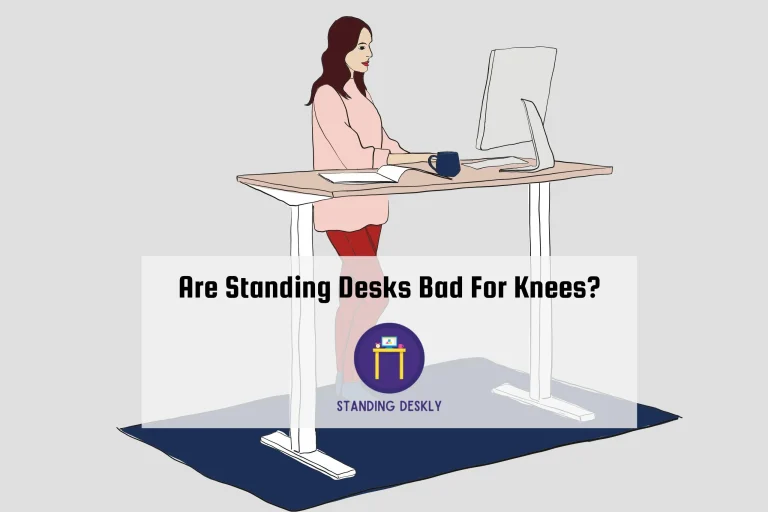Can Standing Desks Hurt Your Back?
The answer is yes, if they’re not used correctly. Sitting for extended periods can harm your health, and standing desks can also lead to lower back pain if not used correctly. Here are a few essential tips to prevent lower back pain while using a standing desk.
First, adjust your desk to the right height – the height of your desk should be aligned with your elbows, allowing for a comfortable typing position. Ensure that your wrists are in a neutral position and not bent upwards when typing. To further enhance wrist comfort, consider using a wrist pad for additional support.
Second, pay attention to your monitor. Your screen should be at eye level and tilted back slightly, preventing unnecessary strain on your neck and upper back muscles. If you’re using a laptop, investing in a laptop stand or separate monitor is highly recommended.
The most critical component for standing desks is movement. Set a timer or reminder to change your stance or position every 20 minutes or so. A footrest is a useful addition, as it encourages movement and can help prevent lower back pain. Elevating one leg at a time in 1-3 minute intervals can reduce discomfort and increase blood circulation.
Lastly, invest in a good-quality standing mat and wear comfortable shoes if you’re going to stand for extended periods. Making these adjustments can prevent lower back pain and ensure that your standing desk experience is a healthy and comfortable one.
How Standing Desks Affect Your Back?
Are you wondering if standing desks can make a difference to your back health? Let’s take a closer look at how standing desks affect your back, and the ideal balance between sitting and standing for optimal comfort and well-being.
Sitting too much while working can lead to a host of problems, including increased pressure on the neck and lower back muscles, ligaments, and tendons. Over time, poor posture and maintaining static positions diminish elasticity in these soft tissues, leading to increased stress on the back. So, it’s crucial to change your posture and move around throughout the day.
Standing desks are known to help alleviate back pain by decompressing the spine, reducing pressure on your neck and lower back. Studies have shown that using a standing desk can lead to a significant reduction in lower back pain. However, to achieve maximum benefits from your standing desk, it’s essential to find the right balance between sitting and standing.
Adjust the height of your standing desk to make it comfortable, and get a good anti-fatigue mat to avoid standing on a hard surface. Also, try switching between sitting and standing every 20 to 30 minutes to keep your muscles engaged and your posture optimal.
Remember, it’s all about balance and movement. A standing desk can certainly improve your back health, but it’s important to strike the right balance between sitting and standing to reap its full benefits.
Tips for Proper Posture While Using a Standing Desk
Are you tired of the constant back and neck pain from sitting at a traditional desk all day? It might be time to switch to a standing desk. However, it’s important to maintain proper posture to avoid causing new problems. Here are some tips for maintaining a healthy posture while using your standing desk:
1. Adjust the height of your desk: Ensure that your desk is at the same height as your elbows, allowing your arms to rest comfortably by your sides. This prevents unnecessary strain on your neck, shoulders, and wrists.
2. Position your screen correctly: Keep your monitor at eye-level to avoid looking down, causing neck and upper back pain. If you’re using a laptop, consider investing in a laptop stand and an external keyboard and mouse.
3. Change your standing positions: One benefit of a standing desk is the freedom to move around. Frequently switch up your standing position to prevent joint and foot pain.
4. Use a standing mat: Invest in a comfortable anti-fatigue mat to minimize the impact of a hard surface on your feet, legs, and back.
5. Keep your wrists straight: Avoid bending your wrists upward while typing, as this can strain them. Use a keyboard pad if necessary.
6. Choose comfortable shoes: Your footwear also plays a role in ensuring your comfort while standing. Opt for supportive and comfortable shoes for a pain-free experience.
By following these tips, you can maximize the benefits of your standing desk and maintain proper posture, keeping neck and back pain at bay!
Potential Risks Associated with Prolonged Standing
1. Lower back and leg pain: Spending long hours standing at work can cause severe discomfort in the muscles and joints in your back and legs. Make sure to take breaks to stretch and walk around to alleviate any stiffness.
2. Cardiovascular problems: Prolonged standing may affect your blood circulation and result in the development of cardiovascular issues. Consult your healthcare provider to assess your risk and discuss possible preventive measures.
3. Fatigue and discomfort: Consistently standing on your feet can lead to a general sense of fatigue, impacting your work performance and overall well-being. Ensure you maintain an ergonomic posture and switch between standing and sitting throughout the day.
4. Pregnancy-related health outcomes: Research has shown that prolonged standing during pregnancy can lead to an increased risk of preterm birth and other complications. Pregnant women should be mindful of their standing habits and discuss any concerns with their healthcare provider.
5. Increased pressure on feet and ankles: Standing for extended periods puts more stress on your feet and ankles, which can result in soreness and discomfort. Wear supportive shoes and consider using anti-fatigue mats to alleviate pressure.
Remember, moderation is key. Balancing your time between sitting and standing while incorporating breaks for movement can help you maintain a healthy and comfortable work routine.
Balancing Sitting and Standing for Optimal Health
Title: Balancing Sitting and Standing for Optimal Health
Balancing sitting and standing during your workday is crucial for a healthy lifestyle and to lower the risk of back pain. Here are five tips to help you find that perfect equilibrium:
1. Set a timer: Use an app or a timer to remind you to switch between sitting and standing regularly. It’s often recommend to stand for 20 minutes per hour, so try this as a starting point and adjust based on comfort.
2. Invest in an ergonomic chair: While standing desks can help alleviate back pain, a well-designed ergonomic chair offers support and comfort when sitting. Ensure your chair is well-adjusted, with your thighs horizontal and your feet flat on the floor.
3. Prioritize frequent breaks: Designate intervals throughout your day to rest in different postures such as sitting, standing, or walking. Stretching exercises and short walks will help improve circulation and prevent stiffness.
4. Optimize your standing desk setup: Ensure your standing desk is at the right height for your body, with the monitor positioned so you can look forward comfortably without straining your neck.
5. Listen to your body: Pay attention to how your body feels when sitting and standing. If you experience pain or discomfort, adjust your positions and durations accordingly. Remember, the goal is to find a balance that suits your specific needs and promotes overall well-being.
Comfortable Footwear
Are you using a standing desk regularly but still experiencing back or joint pain? If so, you might want to take a closer look at your footwear. Wearing the right shoes while standing for long periods is crucial, as it can significantly impact your overall comfort and posture.
First, it’s essential to choose shoes that provide ample support, particularly around your arch and ankle areas. Avoid high heels, flats, or any poorly fitting shoes, as they can strain your lower back and legs. Instead, opt for cushioned, supportive footwear, like walking or athletic shoes with shock-absorbing soles.
Always remember to break in your shoes gradually. Even the best shoes can cause discomfort if worn for long periods without proper adjustment. Ease into wearing them by starting with a couple of hours a day and slowly increasing the wear time.
If you don’t wish to wear shoes, consider investing in an anti-fatigue mat. These mats help alleviate pressure on your feet, legs, and back by providing a cushioned surface to stand on. You may also want to alternate between standing in shoes and going barefoot, ensuring you don’t over-strain your feet.
Lastly, don’t forget to listen to your body. If pain persists despite wearing comfortable shoes, make sure to take breaks and sit down periodically. A good balance between standing and sitting is vital to maintain a healthy, pain-free workspace. So, keep your feet happy and your body will thank you!
Conclusion: Making the Right Choice for Your Health
In conclusion, the right choice for your health depends on your individual needs and preferences. Standing desks can be beneficial for reducing lower back pain, improving posture, and increasing productivity. However, they may not be suitable for everyone. It’s essential to listen to your body and make adjustments based on your comfort and well-being.
Maximize the benefits of a standing desk by starting with brief periods of standing and then progressively increasing your standing time. Make sure to adjust your desk height and monitor position to promote proper posture and alleviate neck strain. Don’t forget to take regular breaks to move, stretch, and rest your legs. Consider investing in ergonomic accessories, such as anti-fatigue mats, supportive footwear, and posture trackers.
Remember, the key to a healthy work environment is striking a balance between sitting and standing. To ensure long-term care for your body, you can optimize your workplace and adapt to your unique needs by making thoughtful choices. So go ahead, give standing desks a try, but always listen to your body and make adjustments as needed – your health is worth it!

I’m the author and developer of Standingdeskly, the go-to site for standing desk enthusiasts. I provide comprehensive reviews of standing desks along with office setup tips. Combining years of research and personal experience, our goal is to make it easy for you to find the perfect standing desk tailored to your needs.