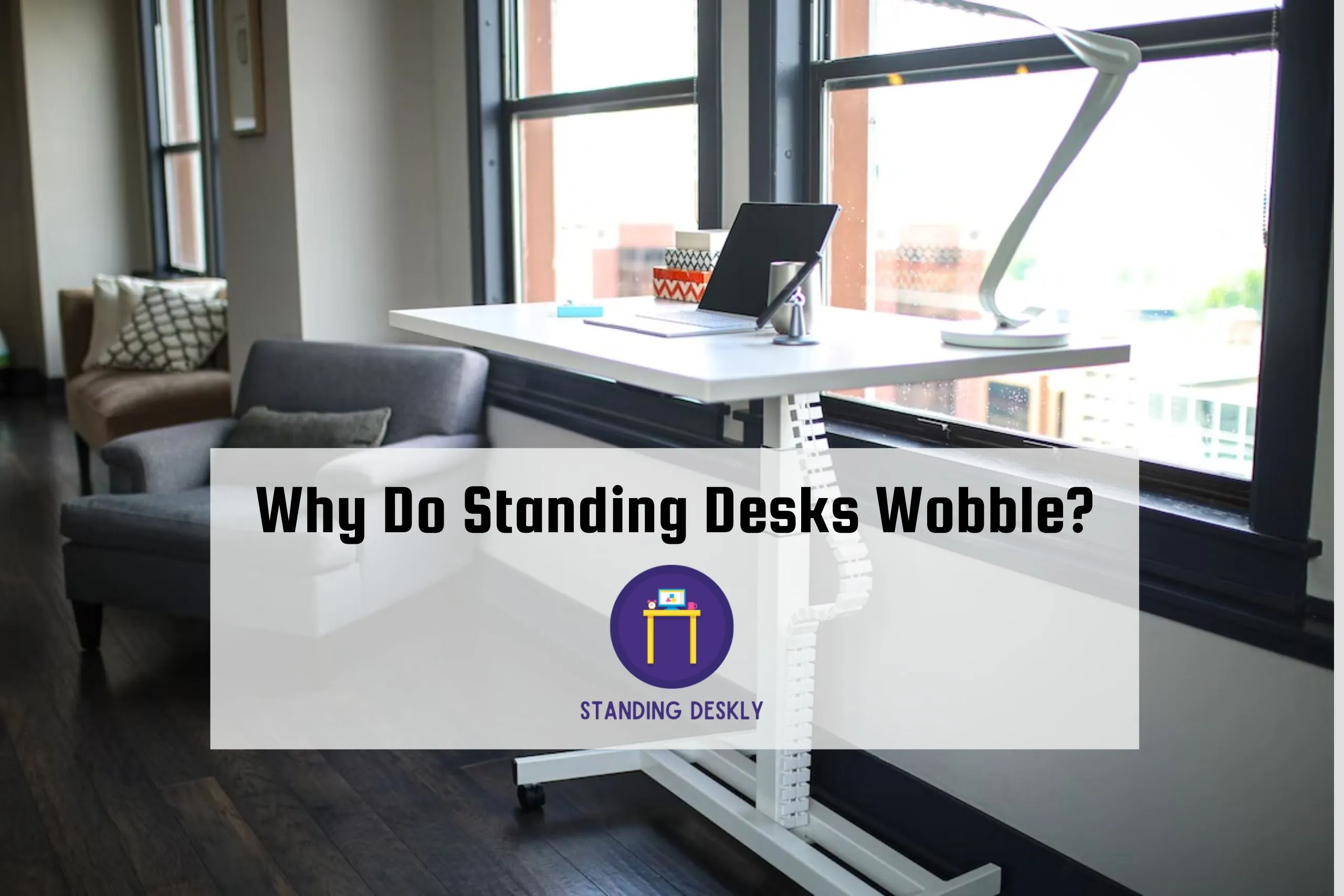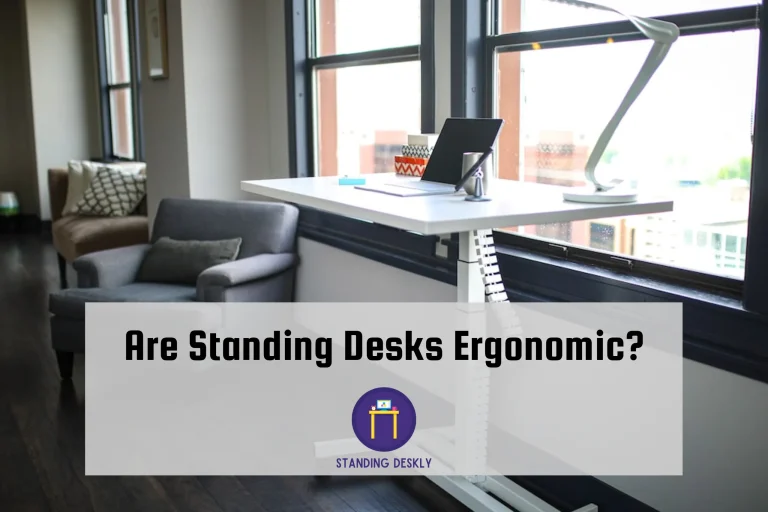Why Do Standing Desks Wobble?
Are you tired of feeling like you’re standing on a seesaw when you’re trying to work at your standing desk? You’re not alone. Many people have experienced the frustration of their desks wobbling, shifting, and shaking while they’re working, and it can be a major distraction. But why do standing desks wobble? While there are several potential causes, the good news is that there are a few things you can do to stabilize your workspace and rid it of the wobbly blues. In this article, we explore why standing desks wobble, how you can stop it from happening, and how to keep them stabilized for a smoother workspace experience.
Possible Causes of Wobbling
There are several possible causes of this issue.
First, it could be because of uneven flooring. If your floor has any bumps, dips, or other imperfections, then it could cause your desk to shake and move around as you use it. Additionally, if a desk is put together without the appropriate hardware, such as screws and bolts, then it won’t be stable enough to handle regular use.
Second, an unbalanced weight distribution may also contribute to a wobbly desk. If one side is heavier than the other—say due to a computer monitor or printer on one side—it can create an imbalance in how the desk stands on the floor, which will lead to shaking as you type or move around.
Finally, some types of furniture pads or mats used under a standing desk can be particularly slippery and make it difficult for the desk to stay firmly planted on top of them. This can then cause the entire structure to become less stable and more prone to wobbling during use.
How to Stabilize a Standing Desk
Stabilizing a standing desk is essential for preventing wobbling. Thankfully, there are many ways to make sure your desk stays steady.
The first step is to check that the feet of the desk are properly adjusted and level. If they are not, use adjustable feet or shims to even out the surface. You may also need to check the alignment of the legs; if they appear crooked or misaligned, you can use clamps to help straighten them out.
The next step is to add extra support for the desk. There are a few options here: you can either buy specialized braces designed for standing desks or DIY them using wood and screws.
Attaching hook-and-loop straps between your desk’s legs will make it even more stable by keeping them from spreading out too much when weight is put on them. It is also critical to ensure that all bolts and screws are tight, as any loose parts will cause your standing desk to be unstable.
If your standing desk still isn’t stable enough after these steps, consider adding counterweights, such as bags of sand or small weights, at the base of each leg. This will help balance out any uneven weight distribution and significantly reduce wobbling caused by movement while typing or standing at the desk.
Finally, try setting up a dampening system with rubber foot pads attached at each corner of your standing desk; this will absorb vibrations and add more stability over time.
How Do I Stop My Standing Desk From Wobbling?
Having a standing desk can be a great way to stay active while working, but it can also be a source of frustration if it starts wobbling. This instability is often caused by uneven floors, furniture, or even the weight of your laptop and other items that you may have on your desk. When this happens, the wobbling can make it incredibly difficult to focus and do your job effectively. Fortunately, there are some steps you can take to keep your standing desk stable and stop it from wobbling.
One way to prevent wobbling is to check for any uneven spots on the floor where your desk is situated. If you find any areas that are higher than others, you may need to add a leveling foot or shim underneath one of the desk’s legs in order to even things out.
You should also check for furniture that might be interfering with the stability of your standing desk, such as chairs or desks, and move them away if possible.
It’s also important to make sure that any items on top of your standing desk are evenly distributed and not too heavy in one particular spot. This means avoiding putting all of your heavy items, like monitors or laptops, in one area of the desk. Instead, spread them out across the whole surface area in order to avoid overburdening any one area with too much weight.
You should also consider investing in an anti-wobble mat if you think this could help further stabilize your standing desk.
Finally, if none of these solutions seem to work for you, it’s always worth double-checking whether there is something wrong with the actual structure or design of the desk itself before giving up completely. Quite often, small adjustments like tightening screws can make all the difference when it comes to preventing a wobbling problem from occurring in the first place!
How do I Stabilize My Standing Desk?
If you’re having trouble with your standing desk wobbling, there are several steps you can take to help stabilize it.
First, check the surface that the desk is sitting on. If it’s an uneven floor, try adding some rubber pads or a piece of thin plywood underneath the legs to give them more stability. You can also add shims if the legs aren’t at exactly the same height.
Next, make sure all of the screws and bolts are tight. Check that all screws and bolts on any adjustable parts of the desk are secure, and tighten them if necessary. Many standing desks come with adjustable feet, so use these to level out any unevenness in your flooring and keep your desk steady.
Finally, if your desk still isn’t stable enough for you, consider using counterweights at each corner of the desk to help balance it out. You could also invest in a standing desk mat that will increase traction between your feet and the floor, improving your balance and helping keep the desk steady while you work.
Conclusion
In conclusion, having a wobbling standing desk can be an annoying and frustrating experience. Understanding why it’s happening and how to stop it is key to stabilizing your desk so you can have the perfect workstation.
While some common causes of wobbling include improper assembly, uneven flooring, and too much weight, there are ways to help fix the problem. By understanding what’s causing the wobble and taking steps to stabilize your desk with small adjustments like tightening bolts, using leveling feet or shims, or adding weight to the bottom of the desk, you can ensure that your standing desk will stay steady no matter how much use it gets.
Hey there!
I hope you’re enjoying the article you’re reading! I value your feedback and would love to hear your thoughts on how to improve it. If you have any suggestions, please feel free to send an email at editorial@standingdeskly.com along with the article URL.
Thank you for taking the time to help me improve my content. Your suggestions are greatly appreciated!

I’m the author and developer of Standingdeskly, the go-to site for standing desk enthusiasts. I provide comprehensive reviews of standing desks along with office setup tips. Combining years of research and personal experience, our goal is to make it easy for you to find the perfect standing desk tailored to your needs.