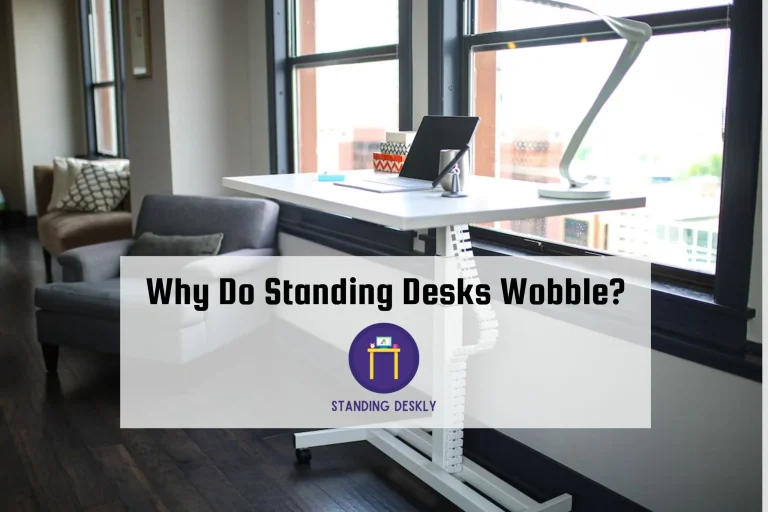Can I Use A Monitor Arm On A Standing Desk?
Yes, you can use a monitor arm on a standing desk. In fact, it can be quite helpful for those who often work on their feet. Users can change the height and angle of their monitors with monitor arms. This makes it easier on their necks and shoulders. This makes working at a standing desk more comfortable because it gives people a way to make their setup more ergonomic.
Additionally, monitor arms are designed with articulating features that allow for easy repositioning of the screen without having to manually move the entire stand or desk. This is especially useful when switching between tasks that require different viewing angles or distances. Lastly, by using a monitor arm on your standing desk, you can free up valuable desktop space, which is great if you need extra room for other items like documents or accessories such as a laptop stand.
Factors to Consider When Choosing a Monitor Arm for a Standing Desk
When it comes to deciding on the best monitor arm for your workspace, there are a few factors to consider.
- The first thing to think about is what size monitor you have and if the arm can hold its weight. Depending on the model, some arms may be able to hold heavier monitors than others.
- It’s also critical to ensure that the arm has enough cable space so that cords don’t hang down in an unorganized fashion.
- Additionally, it is important to consider how much adjustability and ergonomics are available with different models, as this will help ensure that your viewing angle is correct and comfortable.
- Moreover, if you have multiple monitors, choose an arm that can accommodate them all at once, since having too many arms attached can become cumbersome and take up too much desk space.
Can my standing desk support a monitor arm?
The answer is yes, but it depends on the type of standing desk you have.
Most standard standing desks are designed to support a monitor arm without any issues. However, if your desk is made from lighter materials, such as wood or glass, then you may need to invest in additional supports for the monitor arm in order to ensure that it does not become overloaded and damaged over time. Additionally, if your desk is adjustable and able to move up and down, you may want to consider investing in a sturdier monitor arm in order to avoid any problems with instability while adjusting the height.
Do monitor arms damage standing desks?
The answer is complicated, as there is mixed evidence on this topic. Some people suggest that adding a monitor arm puts too much strain on the desk’s frame, leading to vibrations and wobbles. However, others have found that when used properly with an appropriate weight load, monitor arms can actually help improve the stability of a standing desk.
Before making any changes to your desk, it’s important to check whether your model can support a monitor arm and its attached weight. Generally speaking, you should choose an arm with a low center of gravity that won’t put too much stress on the frame or legs of your desk.
Finding the Right Place for Your Computer Monitor On A Standing Desk
Workers who use a standing desk may often find it difficult to decide where their computer monitor should be placed on the desk. Generally, the ideal placement for a monitor on a standing desk depends on both the individual’s height and how far away from the screen they need to be in order to view it comfortably. The optimal viewing distance should be between 15 and 30 inches from one’s face, so that the user can look straight ahead at their monitor without straining their neck or eyes.
If someone is taller than 5’7″, then they will likely do well with placing the top of their computer screen at eye level when standing, or slightly below. For those who are shorter than 5’7″, having your monitor slightly above eye level is recommended.
Final Verdict: Is it worth it?
In conclusion, using a monitor arm on a standing desk is absolutely worth it if you are someone who needs to adjust their monitors up and down frequently or if you simply want to have more space on your desk. Not only does it make it easier to adjust, but it also helps improve posture and can help reduce neck and shoulder strain that can come from constantly looking at screens throughout the day. In addition, monitor arms may even help boost productivity as they allow for more efficient use of the workspace.
Hey there!
I hope the article you’re reading is interesting to you. I’d love to hear what you think could be done to make it better. If you have ideas, you can send an email to editorial@standingdeskly.com with the URL of the article.
Thank you for taking the time to give me feedback on how to improve my writing. We really appreciate your suggestions!

I’m the author and developer of Standingdeskly, the go-to site for standing desk enthusiasts. I provide comprehensive reviews of standing desks along with office setup tips. Combining years of research and personal experience, our goal is to make it easy for you to find the perfect standing desk tailored to your needs.