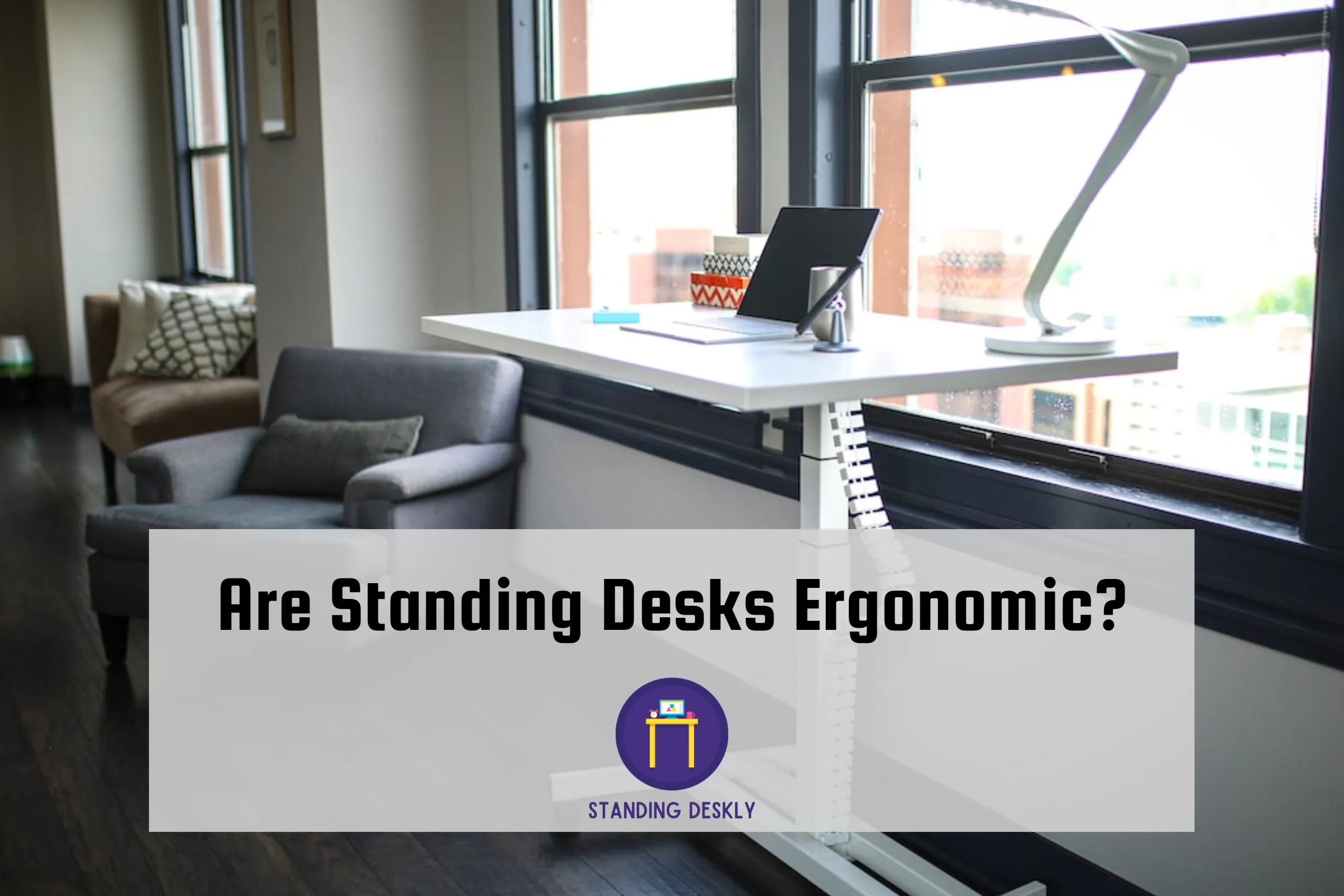Are Standing Desks Ergonomic?
In recent years, standing desks have become a popular alternative to traditional seated desk setups for office workers. Many people believe that standing desks are better for their health, productivity, and posture. Are standing desks designed with ergonomics in mind? With so many benefits being touted, it’s important to explore whether standing desks are perfect in the long run. In this blog post, we’ll delve into the research and discuss the pros and cons of using a standing desk from an ergonomic standpoint. Let’s get started!
What is an Ergonomic Desk?
An ergonomic desk is a desk that is designed to promote good posture and reduce body strain while working. Ergonomic desks can be adjusted to the proper height to prevent hunching or neck strain while working. They also have features such as adjustable keyboard trays, monitor stands, and footrests to promote good alignment and reduce the risk of repetitive strain injuries. An essential aspect of an ergonomic desk is the option to alternate between sitting and standing to prevent extended periods in one position. Overall, an ergonomic desk is an essential tool for anyone who wants to maintain good posture and reduce the risk of work-related injury.
Tips to Improve Ergonomics with a Standing Desk
Now that you know the importance of proper standing desk height adjustment, it’s time to implement some tips to improve your ergonomics. First, make sure to keep your neck tall and shoulders relaxed. To get some relief from sitting for prolonged periods, you may want to think about investing in necessary accessories like a supportive, adjustable stool, or an ergonomic chair. Don’t forget to adjust your desk and screen so that your elbows are at a 90-degree angle and your screen is at, or slightly below, eye level. Remember to work in a comfortable, neutral posture and alternate frequently between sitting and standing. While standing desks can improve your overall health and energy levels, prolonged standing has negative effects. Be sure to review studies on sit/stand desks and choose the best one for your needs. By following these tips, you can make your standing desk experience ergonomic and comfortable.
The Importance of Proper Standing Desk Height Adjustment
To achieve ergonomic comfort and productivity when using a standing desk, it’s important to make proper height adjustments. Adjust your standing desk to ensure that your arms, wrists, and hands are positioned comfortably at rest while standing. This can help prevent strain and discomfort in your lower back, neck, and shoulders. But, it’s not just about adjusting your desk height to the right position. To reduce eye and neck strain, it’s crucial to switch between sitting and standing positions often, use accessories like an adjustable chair or footrest, and optimize your computer screen placement. By taking these steps, you can create an environment that supports good posture and productivity throughout your workday.
Essential Accessories for a Functional Standing Desk
Now that you know how important it is to adjust the height of your standing desk, let’s talk accessories. Standing desks are only as functional as their accessories. Some essential accessories for a functional standing desk include anti-fatigue mats, footrests, balance boards, ergonomic seating, and cable management. An anti-fatigue mat is designed to reduce the discomfort of standing for long periods. A footrest can help relieve pressure on your feet and improve circulation. Balance boards can improve your posture and core strength. Ergonomic seating can give you the option of sitting down from time to time to avoid standing too much. Finally, cable management systems can keep your workspace neat and clutter-free. These accessories will make your standing desk more comfortable and effective, so don’t overlook them when you’re setting up your workstation.
The Benefits of Sitting Down Periodically
As you are now persuaded about the advantages of standing desks for your health and productivity, it’s crucial to take occasional breaks and sit down during the day. Although standing can counteract the harm caused by sitting for too long, it can lead to health issues like muscle fatigue and strain. That’s why it’s essential to find a balance between sitting and standing. Set a timer or use an app to remind you to take breaks and sit down for a few minutes every hour or so. This will help prevent any discomfort or Taking a break from standing can ease body strain and provide a mental refresh, boosting concentration and focus upon return. Remember, the key to a healthy and ergonomic work experience is finding a balance that works for you.
Optimal Computer Screen Placement for Standing Desks
Now that you have adjusted the height of your standing desk, it’s time to focus on the placement of your computer screen. The placement of your monitor is just as crucial as the height of your desk for achieving ergonomic optimization. It is recommended that the top of your monitor be at eye level, with a small tilt of up to 20 degrees. This will prevent you from craning your neck and looking downwards, which can lead to strain and discomfort. Additionally, it’s important to keep the screen at a distance that is comfortable for your eyes to prevent eye strain. By following these tips, you can ensure that your screen placement is optimized for your comfort and productivity.
The Negatives of Prolonged Standing
As we discussed earlier, standing desks can have plenty of ergonomic benefits like improved posture and back pain relief. However, it’s essential to be mindful of the negative impacts of prolonged standing as well. Standing for extended periods of time can cause discomfort and reduced reaction times, leading to decreased productivity. It can also cause postural muscle strain, which can be avoided by adjusting the standing desk to your needs. Additionally, extended periods of standing can lead to back discomfort, inflammation, and other health issues. Therefore, it’s essential to find a balance between sitting and standing throughout the day to ensure overall health and well-being. Make sure to take regular breaks and change positions. Consider investing in an ergonomic chair or mat to minimize negative effects caused by standing for long periods.
Review of Studies on Sit/Stand Desks
Now let’s review some studies on the effectiveness of sit-stand desks. As we mentioned earlier, research has shown that introducing them in the workplace can reduce sitting time at work in the short term. A review found that sit-stand desks can help lessen shoulder and back pain by positively affecting behavior and physiology. Another study published by the CDC found that using a sit-stand desk reduced upper back and neck pain by 54% after just four weeks. Therefore, it’s clear that standing desks can have some health benefits. However, prolonged standing can also negatively impact your body, which is why it’s important to practice good ergonomics and sit down periodically. With all of this in mind, how do you choose the right standing desk for you? Let’s move on to the next section and find out.
The Best Standing Desk on the Market
Now that you know what makes a standing desk ergonomic, let’s take a look at the best options on the market. According to our research, the Uplift V2 is the top pick for most people. The standing desk can adjust to different heights and hold various weights, making it suitable for different people. It also includes helpful items like a mat to reduce tiredness and tools for organizing wires. The VariDesk Electric Standing Desk is another excellent choice, with a spacious desktop and sturdy construction. The Secret lab Magnus Pro offers a unique blend of cable management and ample space, making it a standout option for gaming or professional use. Ultimately, the best standing desk for you is one that suits your specific needs and preferences. Keep the tips we’ve outlined in mind when making your selection, and don’t hesitate to test out various models before committing to one.
How to Choose the Right Standing Desk for You
Now that you know the benefits of standing desks and how to adjust them properly, it’s essential to choose the right one for your needs. When selecting a standing desk, consider your budget, your workspace, and your style preferences. Many standing desks on the market today come with various features, including electric adjustment, cable management, and add-on accessories. Keep in mind that the best standing desk for you may not be the most expensive one. Look for reviews from other customers and check the desk’s weight capacity to make sure it can hold all of your equipment. Additionally, consider the height range of the desk to ensure it will cater to your needs. Remember, standing desks can be a game-changer for your health and productivity, so invest in one that fits your lifestyle and encourages a healthy posture.
The Bottom Line: Can Standing Desks be Ergonomic?
So, can standing desks be ergonomic? The short answer is yes, they can. You can experience the advantages of a standing desk and lower your chances of discomfort and injury by adhering to ergonomic principles and adjusting the height and positioning of your desk and accessories. Remember to take breaks to sit down periodically and move while using the desk. When choosing a standing desk, consider your personal needs and preferences, such as the amount of space you have and the adjustability options you require. With careful consideration and attention to ergonomics, you can reap the rewards of a standing desk without sacrificing your health and comfort.
Resource Links
https://www.startstanding.org/proper-workplace-ergonomics/
https://ergoimpact.com/blogs/news/are-standing-desks-ergonomic
https://www.ccohs.ca/oshanswers/ergonomics/office/sit_stand_desk.html
https://www.autonomous.ai/ourblog/guide-to-proper-ergonomic-standing-desk-position
https://ergonofis.com/en-us/blogs/news/how-to-use-my-sitstand-desk-correctly
https://pubmed.ncbi.nlm.nih.gov/29865102/
https://workriteergo.com/facts-about-standing-desks/

I’m the author and developer of Standingdeskly, the go-to site for standing desk enthusiasts. I provide comprehensive reviews of standing desks along with office setup tips. Combining years of research and personal experience, our goal is to make it easy for you to find the perfect standing desk tailored to your needs.