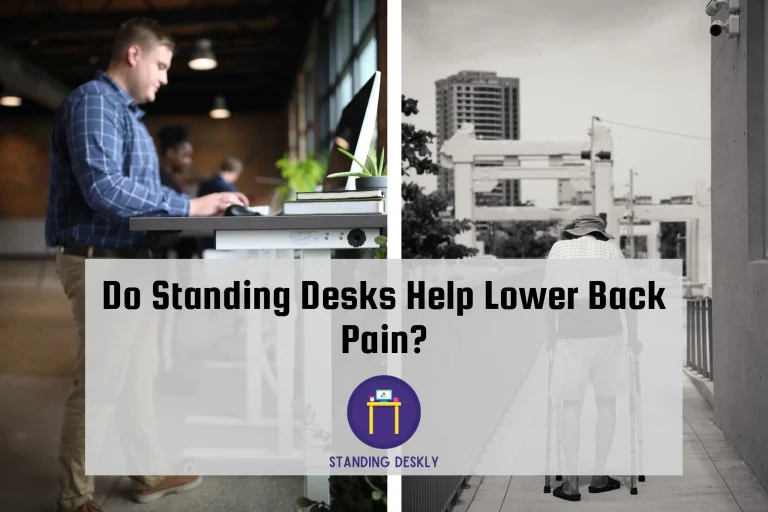Master the Art of Adjusting: How to Lower a Standing Desk?
To lower a standing desk, you need to look for the mechanism provided by the brand and follow the instructions. Standing desks have become increasingly popular in recent years due to the health benefits they provide, including lower back pain relief, improved circulation, and increased productivity.
However, when it’s time to sit down, you might find yourself struggling with the height of the desk. In such cases, knowing how to lower your standing desk is essential. The procedure might differ depending on the brand and model of the desk.
- Understanding Your Standing Desk
- Different Types Of Standing Desks
- Identifying Key Features Of Your Standing Desk
- Safety Precautions And Weight Limits
- Importance Of Proper Height Adjustment
- Measuring Your Elbow Height
- Proper Height For Keyboard And Mouse Placement
- Different Ways To Lower Your Standing Desk
- Common Mistakes To Avoid
- Positioning Of Your Furniture And Equipment
- Posture And Movements While Working
- Importance Of Good Posture
- Stretches To Do While Standing
- Resting Your Feet And Alternate Standing And Sitting
- Maintaining Good Standing Desk Habits
- How To Lower A Standing Desk: Maintaining Good Standing Desk Habits?
- Scheduling Breaks And Regular Movement
- Staying Hydrated
- Making Adjustments Throughout The Day
- Troubleshooting A Lowering Issue
- Identifying Common Problems
- Contacting The Manufacturer For Assistance
- Diagnosing And Repairing Your Standing Desk
- Frequently Asked Questions On How To Lower A Standing Desk?
- Conclusion
Understanding the mechanism provided by the brand is crucial, and you can quickly lower it by following the given instructions. In this article, we will explain how to lower a standing desk and the various methods to use.

Understanding Your Standing Desk
Standing desks are excellent tools to promote a healthy work-life balance by allowing you to stand and work. However, if you are not familiar with how to adjust the standing desk, it can be a daunting task to make the necessary adjustments.
In this section, we will help you understand your standing desk better, identify its key features, and take appropriate safety precautions when lowering it.
Different Types Of Standing Desks
Before understanding how to lower your standing desk, it’s essential to know that there are two kinds of standing desks available:
- Electric standing desk: The electric standing desk operates with an electric motor, making it easier to adjust the desk’s height with the push of a button.
- Manual standing desk: The manual standing desk must be adjusted manually using a crank or clamps, making it harder to adjust the desk’s height.
Identifying Key Features Of Your Standing Desk
Standing desks come in many sizes and shapes, and every model has unique features. To ensure proper adjustments for your standing desk, it’s essential to identify its features accurately. Here are some key features to help you understand your standing desk better:
- Weight capacity: The weight limit that your standing desk can hold has to be taken into account before adjusting it because adding too much weight to it could affect its stability.
- Height range: The height range of a standing desk determines how high or low the desk can go. When adjusting, ensure that you align the desk to your elbow height.
- Monitor adjustment: The monitor adjustment feature allows you to adjust the height and angle of your monitor for a comfortable viewing position.
Safety Precautions And Weight Limits
When raising or lowering your standing desk, it’s essential to consider the safety precautions to achieve a smooth transition. Here are some safety precautions to take note of before adjusting your standing desk:
- Do not overload your desk beyond its weight capacity as it could lead to instability and cause accidents.
- Always adjust your desk slowly to prevent sudden jerks and to ensure stability.
- Follow the manufacturer’s instructions to avoid potential safety hazards.
- Stand to one side when lowering the desk to avoid getting hurt or your feet getting caught under the desk.
Remember to always observe safety precautions when handling your standing desk to prevent accidents.
Overall, understanding your standing desk’s features and safety precautions and taking them into account before adjusting it can make a significant difference in your productivity and work-life balance.
Importance Of Proper Height Adjustment
Whether you’re standing at your desk for an hour or an entire eight-hour shift, you need to make sure your standing desk is adjusted to the proper height. Failing to do so could result in discomfort and pain, as well as serious health conditions.
Here’s why proper height adjustment is so important:
- It helps you maintain good posture.
- It reduces the risk of injury and pain.
- It keeps you energized and productive.
Measuring Your Elbow Height
Before you can adjust your standing desk to the proper height, you’ll need to determine your elbow height. To do this, follow these simple steps:
- Stand up straight with your arms at your sides.
- Bend your elbows to form a 90-degree angle.
- Measure from the floor to your elbow.
Once you have your elbow height, you can use it as a guide to adjust your desk to the proper height.
Proper Height For Keyboard And Mouse Placement
Proper keyboard and mouse placement is crucial for maintaining good posture and preventing discomfort and pain. Here are some tips for getting it right:
- Your keyboard should be positioned so that your elbows are at a 90-degree angle.
- Your mouse should be placed at the same level as your keyboard.
- Keep your forearms parallel to the floor.
- Your wrists should be straight and flat.
By following these tips, you can make sure that your standing desk is adjusted to the proper height and that your keyboard and mouse placement are ergonomically correct. Remember, a properly adjusted standing desk can help you stay energized and productive all day long.
Different Ways To Lower Your Standing Desk
Lowering a standing desk may seem like a no-brainer, but it’s important to know the proper methods to avoid injuring yourself or damaging your desk. In this section, we’ll explore the most common ways to lower your standing desk.
Manual Adjustment
Manual adjustment is the most basic way to lower your standing desk. This typically involves using a lever or knobs to adjust the height of the desk. Here are some important things to keep in mind when manually adjusting your standing desk:
- Make sure your desk is clear of any objects before lowering it.
- Slowly lower the desk to avoid any jarring movements.
- Ensure that the desk is locked securely into place once you’ve lowered it to the desired height.
Electronic Adjustment
Many standing desks offer the option of electronic adjustment, which can make the process much smoother and easier. Here are some tips for lowering your standing desk electronically:
- Consult your desk’s user manual to ensure you’re using the correct controls.
- Test the controls before attempting to lower the desk to make sure everything is functioning properly.
- Be aware of any weight limits or other instructions that may affect how you lower the desk electronically.
Programmable Memory Settings
If you have a programmable standing desk, you can easily lower it using preset memory settings. This can save you time and effort over manually or electronically adjusting the desk. Here are a few things to keep in mind:
- Take the time to set up your preferred memory settings so you can easily adjust the desk to your desired height.
- Test out your memory settings before depending on them to ensure they’re programmed correctly.
- Remember that programmable memory settings may have weight limits or other restrictions, so consult your user manual to ensure you’re using them correctly.
Using A Footrest
Using a footrest can help you lower your standing desk without any adjustments at all. By elevating your feet and shifting your weight forward, you can naturally lower your standing desk. Here are some tips on using a footrest to lower your desk:
- Choose a footrest that’s the right height for you and that won’t slip around on the ground.
- Position your feet properly on the footrest to ensure you’re getting the most benefit.
- Remember that using a footrest may not lower your desk as much as the other methods, so it may not be suitable for all situations.
By following these tips, you can safely and easily lower your standing desk using a variety of different methods. Remember to always consult your user manual and to take your time to avoid any mishaps.
Common Mistakes To Avoid
Lowering a standing desk might seem like an easy task, but there are common mistakes that people tend to make that can lead to damage or injury. To avoid these mistakes, here are some things to keep in mind when lowering your standing desk.
Forcing The Desk Down
When lowering your standing desk, it’s important to avoid using too much force. Forcing the desk down can lead to damage or even breakage of the desk. Instead, follow these tips to safely lower your desk:
- Use the desk’s built-in control panel or lever to lower the desk.
- Use a slow and steady motion to avoid sudden jolts or movements.
- If the desk feels stuck, do not force it. Check for any possible obstructions or hazards that might be causing the issue.
Not Properly Securing The Desk
Another common mistake people make is not properly securing the desk in its lowered position. This can pose a safety hazard and can lead to damage or injury if the desk accidentally raises while in use. To avoid this, follow these tips:
- Ensure all locking mechanisms are properly engaged before using the desk.
- Double-check that the desk is securely locked in place before placing any items on it or using it.
- Avoid leaning on the desk or applying excessive force, as this can disengage locking mechanisms and cause the desk to raise unexpectedly.
Ignoring Warning Signs Of Damage
Finally, it’s essential to pay attention to any warning signs that your desk might be damaged or in need of maintenance. Ignoring these signs can lead to further damage and can even put you at risk of injury. Here are some warning signs to watch out for:
- Difficulty raising or lowering the desk with built-in control panels or levers.
- Unusual noises or vibrations when raising or lowering the desk.
- Visible cracks, warping, or other structural damage to the desk.
Lowering a standing desk might seem like an easy task, but it’s important to avoid common mistakes like forcing the desk down, not properly securing the desk, and ignoring warning signs of damage. By following these tips, you can safely lower your standing desk and avoid any potential issues.
Positioning Of Your Furniture And Equipment
Adjusting the height of your standing desk is not enough to achieve an ergonomic workspace. You need to position your furniture and equipment correctly as well. Below are some key points to consider:
Keeping Your Monitor At Eye-Level:
- Adjust your monitor so that the top of the screen is at or slightly below eye level.
- This helps to prevent neck and eye strain.
- Use a monitor stand or riser if necessary.
Adjusting The Distance Between Your Eyes And The Screen:
- Place your monitor about an arm’s length away from you.
- Adjust the distance if your eyes feel strained or tired.
- Use the zoom function instead of leaning forward, which can cause neck strain.
Proper Placement Of Keyboard And Mouse:
- Keep your keyboard and mouse at the same level.
- Position them directly in front of you.
- Allow for a comfortable elbow angle (90 degrees or slightly greater) and natural wrist position.
- Use wrist rests to avoid pressure on your wrists.
Remember, you should adjust your working posture, furniture and equipment to suit your individual needs. Regular breaks also help to prevent fatigue and discomfort. Keep these tips in mind and enjoy the benefits of your standing desk!
Posture And Movements While Working
Importance Of Good Posture
Proper posture plays a critical role in enhancing your work performance, reducing discomfort and unnecessary strain on the body. Hence, it’s essential to be aware of your posture while sitting or standing.
Here are some key points to keep in mind for achieving good posture while working:
- Keep your shoulders relaxed and pulled back, head level, and back straight. Avoid slouching or leaning to one side.
- Position your monitor so that the top edge is at or just below eye level, and it’s about an arm’s length away from you.
- Adjust the height of your standing desk so that your elbows are bent at a 90-degree angle, and your wrists are straight.
- Whenever you start to feel fatigued, take a moment to adjust your body posture.
Stretches To Do While Standing
Standing for extended periods can be tiring and take a toll on your body. Incorporating stretching exercises can help reduce the risk of injury, increase blood circulation, and improve your flexibility. Here are some stretches you can do while standing:
- Side stretches – stand with your feet shoulder-width apart and interlock your fingers with palms facing upwards. Raise your arms above your head and stretch to one side, hold it for 10 to 15 seconds, and then repeat the same on the other side.
- Neck rotations – stand with your feet shoulder-width apart and slowly rotate your head to one shoulder and hold it for 10 seconds. Repeat on the other side.
- Quad stretch – stand on your right leg, bend your left leg at the knee and grab your ankle with your left hand. Pull your heel towards your buttocks and hold it for 10-15 seconds. Repeat with the opposite leg.
- Hamstring stretch – stand with your feet shoulder-width apart, place your right foot on a low stool or a raised surface, keeping your leg straight. Bend your left knee slightly and exhale as you bend your upper body towards your right leg. Hold it for 10 to 15 seconds and switch sides.
Resting Your Feet And Alternate Standing And Sitting
Spending long hours standing or sitting can have negative effects on your body. It’s advisable to rest your feet and alternate between standing and sitting periodically.
Here are some key points to consider:
- Use a cushioned mat to prevent fatigue and ease the pressure on your feet.
- Rest one foot at a time on a stool or a built-in footrest below your desk.
- Alternate between sitting and standing every 30-60 minutes. This will help increase your energy level by improving blood circulation throughout your body.
- When transitioning between sitting and standing, make sure to adjust your desk’s height and keep your elbows at a 90-degree angle and wrists straight.
By following these key points, you can significantly lower your standing desk, maintain proper posture, and keep your body comfortable while working. Try them out and observe the difference yourself.
Maintaining Good Standing Desk Habits
How To Lower A Standing Desk: Maintaining Good Standing Desk Habits?
Sitting all day can lead to various health problems. As a result, people have started using standing desks as an alternative. However, standing all day is also not a perfect solution. The ideal option is to strike a balance between sitting and standing.
This is where adjustable standing desks come in handy. In this blog post, we will discuss maintaining good standing desk habits, including scheduling breaks and regular movement, staying hydrated, and making adjustments throughout the day.
Scheduling Breaks And Regular Movement
Even if you have an adjustable standing desk, standing in one place for an extended period can be tiring. It is recommended that you take a break every 30 minutes to one hour, depending on your comfort level. Here are some tips to help you schedule breaks and encourage regular movement:
- Set an alarm or reminder to take a break and move around for a few minutes.
- Take a short walk or stretch during your break to avoid prolonged standing or sitting.
- Try to complete simple tasks like making phone calls or responding to emails while standing.
- Use a timer to alternate between sitting and standing at prescribed intervals throughout the day.
Staying Hydrated
Staying hydrated is crucial to maintain good health, whether you’re standing or sitting. When you’re standing, you sweat more than when you’re sitting, even when the room temperature is regulated. As a result, it is essential to drink plenty of water to stay hydrated.
Here are some tips:
- Keep a water bottle within reach at all times.
- Set a reminder to drink water every hour or whenever you take a standing or sitting break.
- Make it a habit to consume other hydrating liquids like herbal tea or fruit-infused water.
Making Adjustments Throughout The Day
The purpose of adjustable standing desks is to allow you to make adjustments throughout the day to optimize your comfort level. Here are some tips to help you make adjustments:
- Adjust your desk height to shoulder level to maintain correct posture.
- Use an anti-fatigue mat to reduce the strain on your feet and lower back.
- Adjust the monitor and keyboard placement to keep your neck and shoulders relaxed.
Maintaining good standing desk habits is about striking a balance between sitting and standing, scheduling breaks and regular movement, staying hydrated, and making adjustments throughout the day. By following these tips, you can optimize your work routine and avoid health problems associated with static positions.
Troubleshooting A Lowering Issue
Identifying Common Problems
Standing desks are great for your posture and overall health, but like any piece of furniture, they can encounter issues from time to time. Before troubleshooting a lowering issue, it’s important to identify the problem. Here are common problems you may encounter with your standing desk:
- The desk won’t move – check if the desk is properly plugged in and there are no loose cables. Also, make sure that the desk lock is not engaged.
- The desk moves, but it’s slow – inspect the feet of the desk and ensure that they are not obstructed. Check if the desk’s height is at the maximum level and try to lower it to its lowest level.
- The desk makes a strange noise – this could be caused by loose screws, so check if all screws are tightened.
Contacting The Manufacturer For Assistance
If you’re still experiencing issues after identifying the problem, it’s best to contact the manufacturer for assistance. Here’s what you should do:
- Check the warranty – the manufacturer may have specific guidelines to follow if your standing desk needs repair.
- Contact customer service – look up the manufacturer’s customer service number or email address on their website or from your product manual. Explain your issue and provide them with your desk model number and other necessary details.
- Follow their instructions – the manufacturer may ask you to perform some troubleshooting steps or request that you send your desk in for repair. Follow their instructions to get your desk back to working condition.
Diagnosing And Repairing Your Standing Desk
If it’s a minor issue with your standing desk, you may be able to diagnose and repair the problem yourself. Here are some steps you can take to fix your desk:
- Check the control panel – sometimes there may be a technical issue with the control panel, which can be fixed by resetting it. Refer to your manual to learn how to reset your desk’s control panel.
- Check the motor – if the motor is not functioning, you may need to replace it. Refer to your manual to learn how to replace the motor.
- Check the cables – if there are any loose or damaged cables, they may need to be replaced. Refer to your manual to learn how to replace cables.
- Seek professional repair – if the issue is complex, it’s best to seek professional repair. Refer to the manufacturer’s guidelines and get help from a professional technician.
Remember, regular maintenance of your standing desk is important to avoid any potential issues. Follow your manufacturer’s guidelines for cleaning and maintaining your desk, and it should serve you well for many years.
Frequently Asked Questions On How To Lower A Standing Desk?
Answer: To lower your standing desk, locate the height adjustment mechanism and adjust it to your desired height using the lever, crank, or electronic controls.
Answer: If your standing desk will not lower, check to ensure there is nothing obstructing the desk’s movement, and try applying some lubrication to the joints and mechanisms.
Answer: To adjust the tension on your standing desk, locate the tension adjustment knob and turn it clockwise to increase tension or counterclockwise to decrease tension.
Answer: Yes, you can manually lower an electric standing desk by locating the emergency release button or lever underneath the desk and using it to lower the desk.
Answer: The ideal height for a standing desk is approximately at elbow height, with your arms bent at a 90-degree angle and your eyes in line with the top of your monitor.
Conclusion
With the increased popularity of standing desks, it’s important to know how to properly adjust them for maximum comfort and productivity. Lowering a standing desk may seem simple, but taking the time to adjust it correctly can make a big difference in your overall health and wellness.
Using the right tools and following a few simple steps can ensure that you are able to use your standing desk in the most comfortable and ergonomic way possible. Remember to take breaks and switch between standing and sitting throughout the day, as prolonged periods of standing or sitting can both have negative effects on your health.
By following these tips, you can enjoy the benefits of a standing desk without sacrificing your wellbeing. So go ahead and lower that standing desk – your body will thank you.

I’m the author and developer of Standingdeskly, the go-to site for standing desk enthusiasts. I provide comprehensive reviews of standing desks along with office setup tips. Combining years of research and personal experience, our goal is to make it easy for you to find the perfect standing desk tailored to your needs.