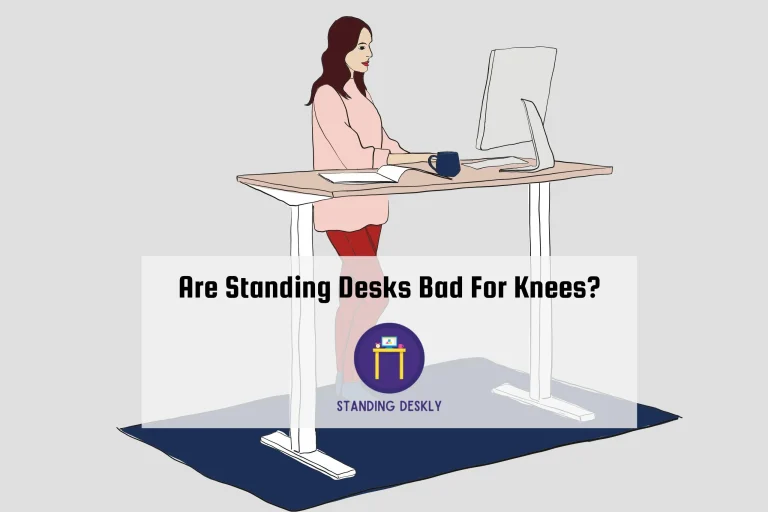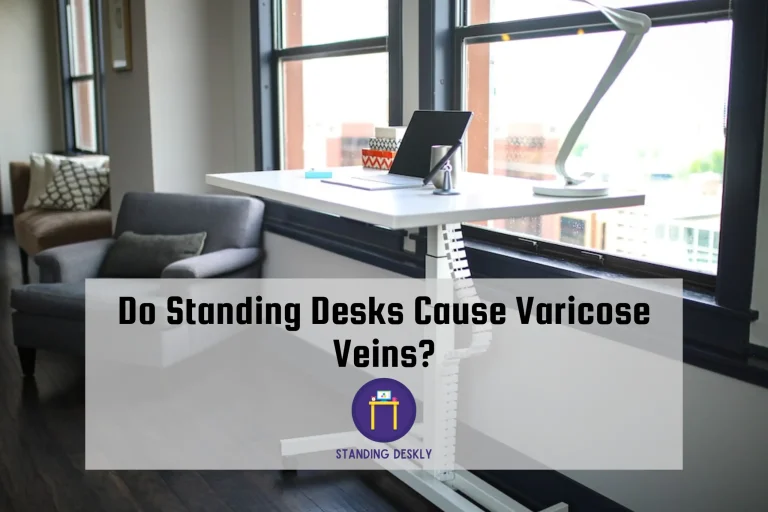How High Should Monitor Be For Standing Desk?
Standing desks are increasing in popularity as more and more people seek to improve their posture and overall health while working. One essential component of a standing desk setup is the monitor height. But how high should your monitor be for a standing desk? Is there a universal height that works for everyone?
This post will cover the optimum monitor height for standing desks and offer advice on how to adjust your monitor correctly according to your body size. So, let’s dive in and learn more about this crucial aspect of standing desk ergonomics.
Monitor Height For standing desk
Now that you’ve set your standing desk at the proper elbow height, it’s time to focus on your monitor height. As mentioned earlier, the ideal height for a standing desk monitor should be at or slightly below eye level. This puts the center of the screen around 17–18 degrees below your eyes, which is a comfortable viewing angle. In addition, the top of the monitor should be around as high as the top of your head so that you look down slightly (about 20 degrees) to the center of the screen. This reduces strain on your neck and shoulders. It’s important to remember that your posture and alignment are crucial for a healthy and productive workday.
Optimal Monitor Angle for Standing Desks
Proper monitor positioning is vital when using a standing desk in order to avoid straining your eyes and neck. Your monitor should be positioned at, or slightly below, eye level to ensure proper posture and reduce strain on your neck. Additionally, it’s important to adjust the monitor angle to prevent glare and ensure proper screen visibility. This can be achieved by tilting the monitor slightly downward, about 20 degrees, to the center of your screen. Remember to keep your monitor at an arm’s length away, regardless of your position. By following these guidelines and adjusting your monitor accordingly, you can improve your standing desk setup and reduce strain on your neck and eyes.
Adjusting Desk and Screen for Your Height
Now that you know the optimal height and angle for your standing desk monitor, it’s important to adjust it for your height. Your desk should align with your elbows and the top of your screen should be at eye level. This might require some adjustments such as raising or lowering your desk or using a monitor stand to adjust the height of your screen. Once your desk and screen are adjusted to your height, you want to ensure that the top third of your monitor screen is at eye level. Additionally, you want to make sure that you are a safe distance from your screen, with the center of the screen about 17–18 degrees below your eye level. By following these guidelines, you’ll be able to work comfortably and efficiently with minimal strain on your eyes and neck.
Desk Alignment: Elbows and Eye Level
When setting up your standing desk, one important factor to consider is the alignment of your desk and screen with your body. The optimal desk height should align with your elbows, creating a 90-degree angle from the floor, while the top of your screen should be at eye level. This will improve your posture and reduce strain on your neck and shoulders. It’s essential to adjust your desk and computer screen height correctly to prevent any potential discomfort and pain. A desk that’s too high or low can cause problems. By aligning your desk and screen with your body’s natural position, you can improve your overall comfort and productivity while standing.
Ideal Height for Standing Desks
It’s essential to find the perfect height for your standing desk to prevent discomfort and potential health problems. As discussed earlier, the recommended height for a standing desk is at or slightly below elbow height. This means your elbows should be at a 90-degree angle from the floor. Your monitor should be positioned so that the upper part of the screen, about one-fifth to one-third, aligns with your eyes and at eye level.
Knowing your height is vital to finding the ideal height for your standing desk. If you’re 5 ft 7 in, for instance, your desk should be between 40.5 to 43.5 inches tall. Of course, these are just guidelines, and you may need to adjust your desk height slightly depending on your specific needs.
In addition to the height of your desk and monitor, it’s also essential to pay attention to the distance between you and your screen. The middle of the screen should be approximately 1.5 to 3 feet away from your eyes, with the longer end of that range being more comfortable. Finally, it’s crucial to reduce glare on your screen and maintain placement at the top third of the screen to avoid straining your eyes.
Overall, finding the ideal height for your standing desk may take some adjustments, but it’s well worth the effort to ensure optimal comfort and productivity.
Measuring Height from Floor to Screen
Now that you know the ideal height for a standing desk and how to position your monitor for optimal viewing, it’s time to measure the distance from the floor to your screen. It’s essential to measure this height accurately to ensure your monitor is positioned correctly. Using a tape measure, measure the distance from the floor to the bottom of your screen. Ideally, the top of the screen should align with the top 1/3 to 1/4 of your viewing area. This positioning will reduce eye strain and prevent neck pain. Once you’ve measured, adjust the height of your screen accordingly. Remember to keep a comfortable viewing distance of at least arms-length away from the screen. With these tips, you can now adjust your standing desk and monitor for optimal comfort and productivity.
How to Position Your Monitor for Best Viewing
Now that you know the ideal height and angle for your monitor on a standing desk, it’s time to position it for the best viewing experience. Begin by adjusting the height of your monitor so that the top of the screen is at, or slightly below, eye level. This will prevent you from tilting your neck up or down while you work. Keep in mind that your eyes should line up with the top 1/3 of the monitor’s screen for optimal ergonomic height.
Once you’ve adjusted the height, tilt the screen backward by 20 degrees for better viewing. You should also ensure that the center of the monitor is about 17–18 degrees below horizontal for optimal viewing. This is where it will be if you follow the height guidelines mentioned earlier.
To reduce glare on your screen, ensure that it’s not facing any windows or bright lights. Consider using an anti-glare screen protector if necessary. Additionally, sit about 20–28 inches away from the screen, which is the recommended viewing distance.
By positioning your monitor correctly, you can reduce eye strain, neck pain, and other discomfort associated with incorrect alignment. Take the time to adjust your monitor properly, and you’ll enjoy a more comfortable and productive experience on your standing desk.
Recommended Viewing Distance from Screen
Now that you have adjusted the height and angle of your monitor for a comfortable standing desk experience, let’s discuss the ideal viewing distance. The recommended viewing distance for your computer screen is between 20–30 inches (50-75cm) from your eyes. This distance ensures that your eyes don’t have to strain to focus on the screen and prevents eye fatigue. To measure the optimal distance, sit comfortably at your desk, and stretch your arm out towards the screen – your fingers should be just barely touching it. Additionally, consider adjusting the font size and brightness settings on your computer to further reduce eye strain. Overall, a correct viewing distance is necessary for long-term eye health and productivity.
Tips for Reducing Glare on Your Monitor
If you want to achieve optimal viewing comfort while working on your standing desk, it’s essential to minimize the amount of glare on your monitor. When there’s excessive glare from your display, your eyes will have to strain more, making you feel more tired and affecting your productivity. Position your monitor where there is no direct sunlight or overhead lighting to reduce glare. Sometimes, to reduce overhead glare, you could place the monitor in a section that faces away from the light source. Consider using an anti-glare filter or screen protector to minimize glare on your monitor, allowing you to work comfortably without eye strain. Proactively reducing glare is crucial in ensuring that you work optimally and efficiently on your standing desk.
Eye-Level Placement: Top Third of Monitor Screen
The key to optimal monitor viewing is placing it at eye level. Specifically, you’ll want to position the top third of your monitor screen at eye level to prevent neck strain and discomfort. This means that the center of your monitor should be roughly 5-10 cm below the top edge. Of course, the exact placement will depend on your height and the height of your standing desk, so be sure to adjust accordingly. Additionally, keep in mind that your screen should be positioned roughly 20 inches away from your eyes and at a slight angle to reduce glare. By following these guidelines, you’ll be able to comfortably view your monitor while working at your standing desk without straining your eyes or neck.
Conclusion
After learning about the ideal monitor height and angle for a standing desk, it’s crucial to apply it in reality. Make sure you customize your desk and screen to fit your body, with your elbows at a 90-degree angle and your eyes focused on the top third of the screen. Taking breaks and reducing glare on your monitor are also important steps in maintaining a comfortable and healthy workspace. By following these tips, you can ensure that you are maximizing the benefits of your standing desk and promoting good posture and eye health. Remember to adjust your monitor’s height and angle regularly for optimal posture. With these guidelines, you can enjoy the benefits of a standing desk while avoiding the stress and strain of poor posture and eye strain.
Resource Links
https://www.ergotron.com/en-us/ergonomics/ergonomic-equation
https://www.autonomous.ai/ourblog/determine-ideal-standing-desk-https://www.healthline.com/nutrition/6-tips-for-using-a-standing-desk
https://standdesk.co/blogs/news/5-best-ways-to-situate-your-standing-desk-monitor-for-optimal-comfort
https://www.progressivedesk.com/blogs/wellbeing-productivity/5-ways-to-be-comfortable-with-your-standing-desk-monitor

I’m the author and developer of Standingdeskly, the go-to site for standing desk enthusiasts. I provide comprehensive reviews of standing desks along with office setup tips. Combining years of research and personal experience, our goal is to make it easy for you to find the perfect standing desk tailored to your needs.